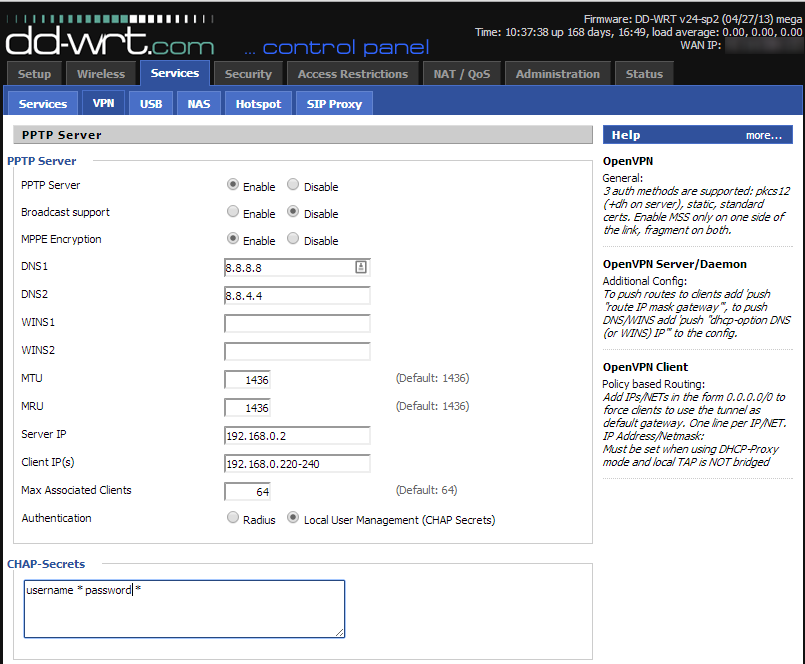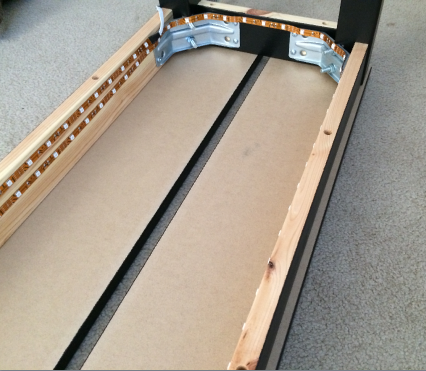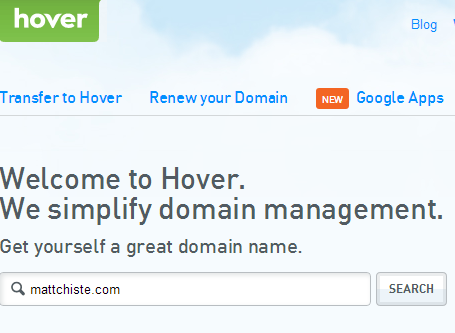CES had its share of neat Home Automation gadgets, but there was also a fair share of emerging home automation technologies on display as well. Here’s a quick round-up of some of those technologies that peaked my interest:
First off, if you’ve got 45 minutes to spend, c|net gathered a group of industry experts for a panel discussion. The sound quality isn’t incredible and frankly I found it a little bland, but it does feature some heavy hitters shaping the industry.
Qualcomm AnyJoyn
Qualcomm put a lot of effort into a mockup “house” with a couple of rooms to demo their AllJoyn technology. AllJoyn is basically a protocol (open-source) to allow devices to all connect and communicate without a central hub – all devices just become nodes on a wifi network. They demonstrated examples of lights blinking when a wine refrigerator door was left open, or a teddy bear that would say “good night” when the lights went out. My biggest concern with this approach is battery life; we’ve covered quite a few wireless sensing devices in this blog, and they use Insteon’s propriety wireless protocol to communicate, with battery life lasting 6 months to a year since they’re not always-connected. I had to wonder, given my cell phone rarely lasts more than a day connected to a wifi network, how long that little teddy’s battery would last when always connected to a wifi network. Still, it was a neat demo with some interesting applications:
Revolv
Revolv is one of the most intriguing devices that’s available now . While I haven’t tried it myself (but hope to soon), it seems to be a direct competitor to my current favorite combination, the ISY-994i and MobiLinc – although unlike that Insteon-specific combination (to be fair, ZigBee and ZWave are available on the ISY-994i PRO
. While I haven’t tried it myself (but hope to soon), it seems to be a direct competitor to my current favorite combination, the ISY-994i and MobiLinc – although unlike that Insteon-specific combination (to be fair, ZigBee and ZWave are available on the ISY-994i PRO ), the Revolv communicates with multiple protocols. Check out this interview of Mike Soucie, a Revolv co-founder, for more insight into the device – I thought the optical transfer trick at the 1:50 mark was particularly sweet. Here’s another video to whet your Revolv whistle:
), the Revolv communicates with multiple protocols. Check out this interview of Mike Soucie, a Revolv co-founder, for more insight into the device – I thought the optical transfer trick at the 1:50 mark was particularly sweet. Here’s another video to whet your Revolv whistle:
Canary
After an insanely successful Indiegogo fundraising campaign where they raised almost $2 million (with a goal of only raising $100k), Canary is getting ready for release in the May 2014 time frame. Shunning the traditional “connect everything, everywhere” approach in the home, it’s a simple, attractive device that sits on a counter with a variety of sensors and a camera that allows you to take a look at your home from afar. The target audience seems to be people interested in simple home security rather than automation, and there are great write-ups by both c|net and Engadget. LaptopMag.com has also posted a quick video review:
Nest
Nest makes two basic (but beautiful) products: a thermostat and a smoke detector
and a smoke detector . But that didn’t stop Google from gobbling it up for a cool $3.2 Billion. They look incredible and are starting to open their APIs to developers, so perhaps at some point they’ll start to be part of the larger home ecosystem. As an Insteon fan, I’m a bit disappointed to see they’re getting in bed with Control4 but it’s a promising development, and with the open APIs it’s not hard to imagine Insteon integration further down the line. Still, I’ve got thermostats and smoke detection already covered in my Insteon system, and frankly I think my system’s location awareness trumps Nest’s sensing capabilities because my system knows not just whether I’m home or not, but how far away from home I am.
. But that didn’t stop Google from gobbling it up for a cool $3.2 Billion. They look incredible and are starting to open their APIs to developers, so perhaps at some point they’ll start to be part of the larger home ecosystem. As an Insteon fan, I’m a bit disappointed to see they’re getting in bed with Control4 but it’s a promising development, and with the open APIs it’s not hard to imagine Insteon integration further down the line. Still, I’ve got thermostats and smoke detection already covered in my Insteon system, and frankly I think my system’s location awareness trumps Nest’s sensing capabilities because my system knows not just whether I’m home or not, but how far away from home I am.
WeeBee
Finally, I’d be remiss if I didn’t at least mention Webee. While they didn’t make a showing at CES, and are still in early stages of development, their approach is promising. While I’m not a fan of trying to introduce a new competing standard (their own devices, aka “Bees”), their marketing pitch really resonates: they’re bringing the “smart” to Smart Home. Instead of just producing devices like Insteon and let developers like myself add the “smarts” later, their pitch is basically “it’s like Nest’s adaptive intelligence, but for all devices in the entire house”, so the system learns from your behaviors and adapts. Unfortunately, unlike the Revolv, it seems their first-generation products won’t integrate with Insteon. Their Indiegogo campaign is here if you’re interested in contributing, and below is a marketing video they’ve published.
for an Insteon network that are more compact and modular than the IOLinc. Until then, we’ve got to make due with what we’ve got.
, sensing whether a door is locked is possible. The trick is to remove the metal strike plate and drill a 3/4″ hole behind it:
 Read more ›
Read more ›