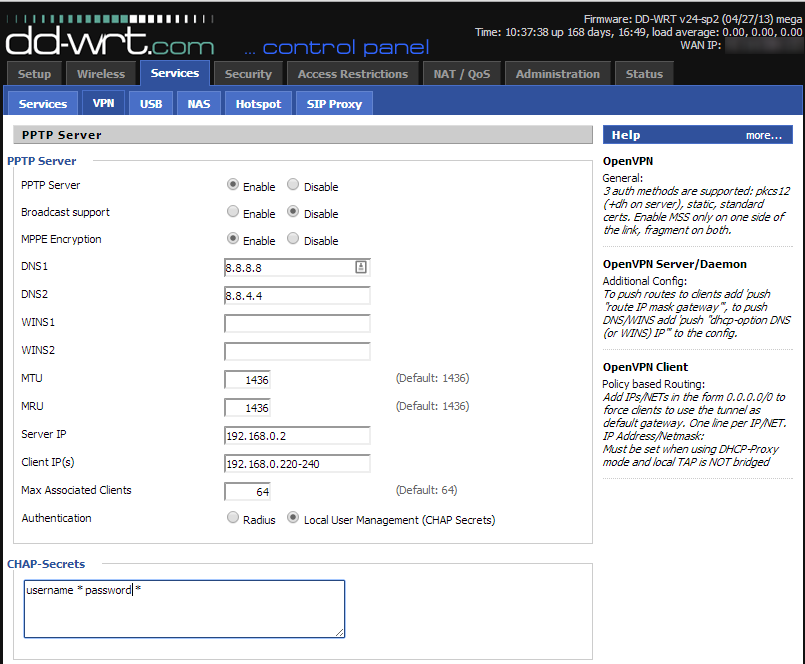A Virtual Private Network “extends a private network over a public network, such as the Internet”. You may already use one for work to connect to your company’s network, but you can also set one up to easily connect to your home network with DD-wrt. Why would you want to do this? Applications like MobileConnect will already allow MobiLinc to control your Insteon system over the Internet without a VPN, but there are many other advantages to getting your mobile devices (phones, tablets, and laptops) directly connected to your home network, including:
- Accessing files on your home network or NAS
- Protecting yourself when on public wifi networks (all your traffic will be encrypted and sent through your home network)
- Accessing your ISY-994i on your home network directly
- Providing a more secure way to view your Foscam security cameras from anywhere in the world, avoiding potential hacks like this one
- Making your internet traffic appear to be coming from your home rather than your current location, which is useful if you’re travelling internationally and want to access US-only content, such as on Hulu
The step-by-step instructions can be found with any simple Google search, but a great guide can be found on howtogeek.com. One difference in my setup (and all the documentation I’ve read) is that the “Server IP” doesn’t really have to be the public IP address of your router. My router’s internal address is 192.168.0.1, and I’ve been using 192.168.0.2 for years now. The Client IP addresses do need to be outside of your DHCP range, and the values below should likely work for you, since by default the DHCP usually goes from 192.168.x.100-150.
One final note about connecting to your VPN client from your mobile device: instead of using a public IP address, it’s helpful to set up a personal domain name with a dynamic DNS service, so that if your Internet provider ever changes your IP address, you’ll still be able to access your VPN because the dynamic DNS service will keep your address always up-to-date.