Out of the box, your ISY-994i can send texts and emails. With the Network Module it can do even more, such as calling custom code to send you a picture of who just rang your doorbell. There’s nothing really wrong with texting or emailing, but I found that AT&T uses a different “from” phone number every time it sends a text, so my messages were getting pretty cluttered:
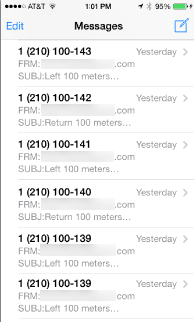
While perusing the Universal Devices Wiki, I came across this Notification page, which mentions some alternatives to texting and emails that can be accomplished with the Network Module.
Pushover in particular caught my eye, because it would allow real-time notifications to iOS or Android that didn’t depend on email or SMS. And, while a bit pricey at $5, so far it hasn’t disappointed, and has delivered exactly as promised:
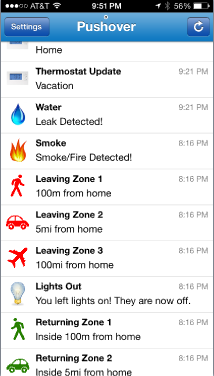
The instructions for setting up the network module on the ISY-994i side are pretty clearly laid out on the wiki page, but if you can’t get things to work, I’d suggest trying to use HTTP (with port 80) rather than HTTPS as mentioned in the article. It’s a little less secure, but the diagnostic tools in the network module are pretty bad, and I got terribly unusable error messages when trying HTTPS. (I’m still not sure why I can’t get HTTPS to work.)
As for setting up on the Pushover server, things are equally as simple on that end: you create a user key when you create an account (either on the site, or on your device after purchasing the app), then you create one or more “applications” and get an application key for each. I suppose the idea is that I create a single application, and multiple people could get notified from my application as well as other applications they subscribe to. But, in my case, what I was really looking for was different icons for each notification type, and since you could only have one icon per application, I created a whole bunch of applications for myself, each with a different icon:

Because I couldn’t find a way to pass in different application keys to a network resource in the ISY994i, I simply created multiple Network Resources, each corresponding to a Pushover Application (i.e., a unique icon):
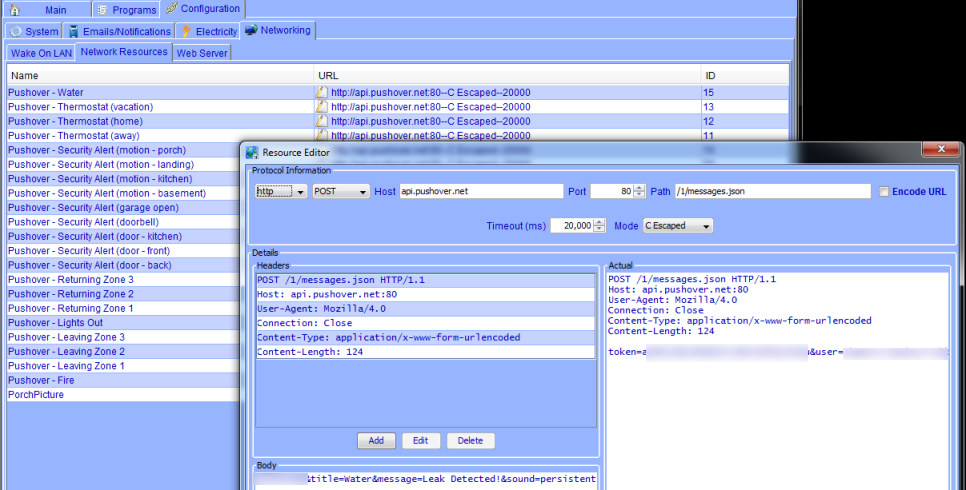
From there, it’s just a matter of calling this network resource in the relevant programs, which we will cover in an upcoming post.


