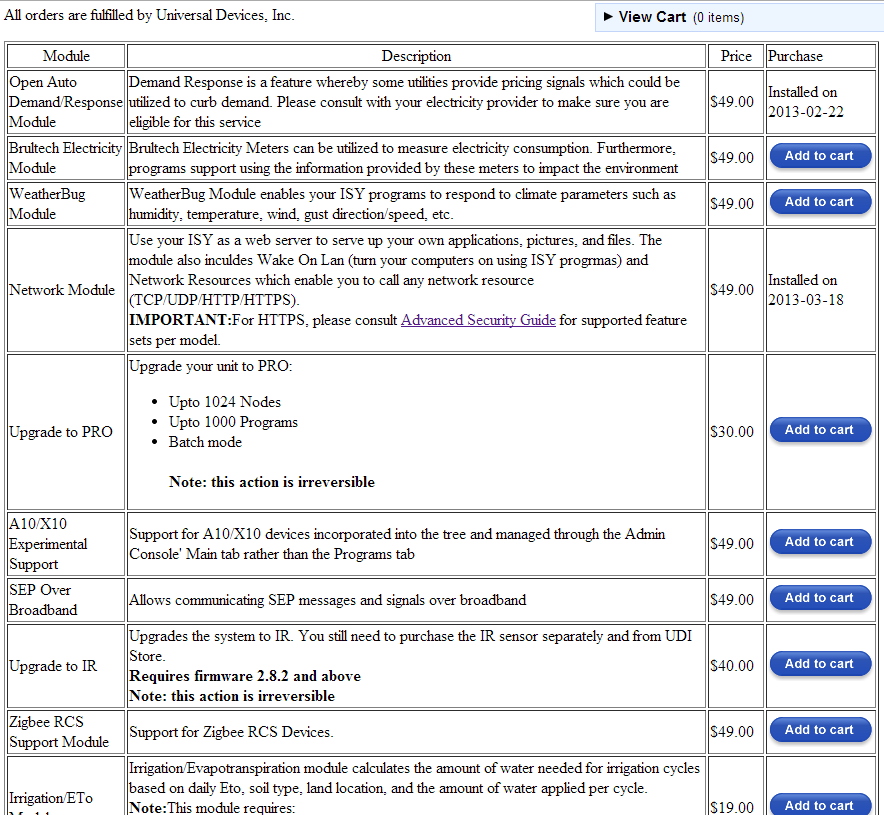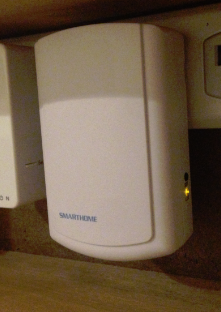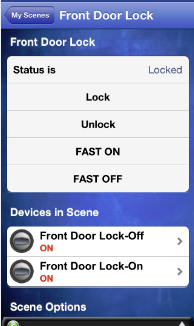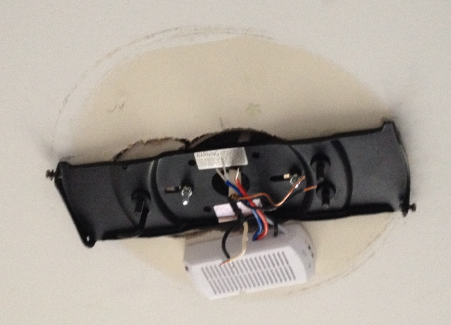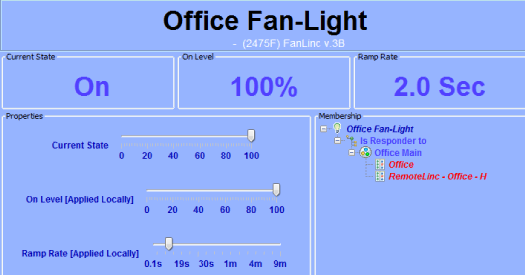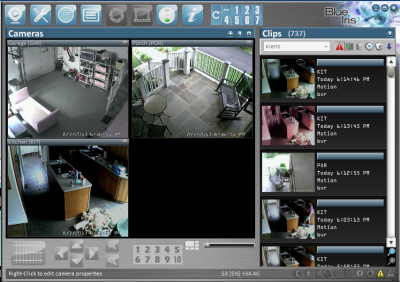Foscam cameras (they go my many brand names) are great; you can get live feeds through the built-in web-interface or through an app like MobiLinc. But neither of those interfaces allow you to use these cameras to the best of their ability: as security cameras. Out of the box, they’re great for seeing who’s at your front door or checking in on the nursery or kid’s room, but without recording capabilities – specifically, off-site recording capabilities – they don’t really live up to their potential.
In reality, you won’t always be watching your front door on your phone everywhere you go, and you’ll want to record the comings and goings of friend or foe – and sometimes the line is hard to tell the difference:
The fact that this video was recorded hopefully helped in prosecution, but if he was actually a burglar you wouldn’t want him to just break into the house and steal the computer the video was recorded on. That’s why off-site recording is helpful; even if the bad guys break in and loot your entire home, there will be evidence after the fact that you can provide police.
Furthermore, you don’t want to waste file size by recording your front lawn all day, and at the same time you don’t want to waste space recording the traffic from the street that shows up in the corner of the frame.
This is the need that Blue Iris Professional Surveillance Software meets, and meets it exceptionally well. Among MANY other things, it can:
meets, and meets it exceptionally well. Among MANY other things, it can:
- track multiple cameras,
- record video locally as well as remotely (via FTP)
- record only when there is movement in the frame or at certain times of day,
- allow you to control the cameras via a web interface and take snapshots at any time, and
- provides the ability to define “dead spots” in the frame to prevent recording if motion (like traffic) regularly occurs in a small piece of the frame.
The user interface is a tiny bit clunky, but’s cheap at about $50, and has received at least one glowing review from netcamshop.com.
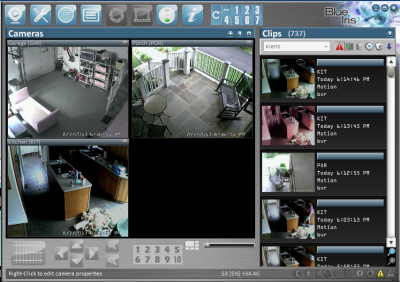 .
.
The feature list is way to big to list here, but it really is a professional package with features you wouldn’t expect, like allowing you to archive only X number of days of footage. That way, space and bandwidth are conserved, security is maintained, and footage isn’t maintained forever so you don’t have to worry about that time you took 10 minutes to stumble up from a cab in the driveway to the front door for reasons we won’t go into here. Really, don’t ask.
themselves and the Insteon Smoke Bridge
.