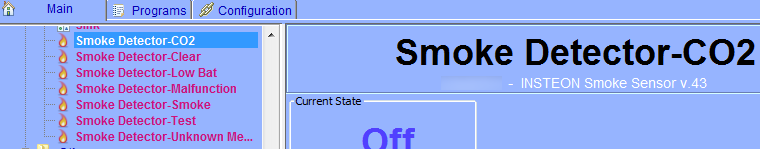We’ve covered Insteon devices that allow you to control things in your home, such as lights and door locks, and we’ve covered devices that allow you to sense things in your home such as motion sensors and doorbell buttons. Today’s post falls into the latter category of “sensing devices”: an Smoke Detector that can be integrated into your Insteon network.
There are actually two parts to this system – the smoke detector(s) themselves and the Insteon Smoke Bridge
.


Setup is very similar to how the MorningLinc system worked – the smoke detectors (like the Morning lock) work on their own, completely separate from the Insteon network, and they have a wireless component that allows them to communicate with each other. The Insteon smoke bridge (like the Insteon MorningLinc) receives these wireless signals and puts them on the Insteon network for your ISY-994i to take some action based on those signals. And, as you’ve seen in many of these posts, the ISY-994i is not a strict requirement here; you can add this smoke detection event directly as a controller in an Insteon scene, so for example you could have a scene that turns on all the lights in your house when smoke is detected.
These First Alert Smoke Detectors are pretty sweet – features include:
- they’re battery-operated and can be installed anywhere,
- they detect both smoke and carbon monoxide,
- they have “voice alert” (meaning they actually speak what room the alarm has gone off in, and what the alarm is),
- they have an awesome “snooze button” feature to mute the alarm for a period when you’re cooking so that you don’t have to pull the battery to silence a false alarm, and
- they actually talk to each other wirelessly, so if the detector in the basement picks up carbon monoxide, the other detectors in the house (the ones supporting the First Alert OneLink
feature at least) will also go off to let you know of the alarm.
It’s this wireless OneLink technology that is picked up by the Insteon Smoke Bridge, which is in turn added to the ISY-994i. From there, you can read the state of 7 different “events” and react to them through programs or scenes: