We’ve looked at using the Insteon TriggerLinc with the included magnet to detect when doors are opened or closed, but a lesser-known fact of the TriggerLinc is that if you open it up, you can add a wire with your own switch to sense all kinds of other actions. In my case, I wanted to add a sensor to my mailbox so I’d know when the mail was delivered, but I didn’t want to put the TriggerLinc and magnetic sensor inside the box.
The solution was pretty simple: wire up a microswitch to the external inputs of the TriggerLinc
, epoxy the switch to the inside of the box, and put the TriggerLinc on the outside:
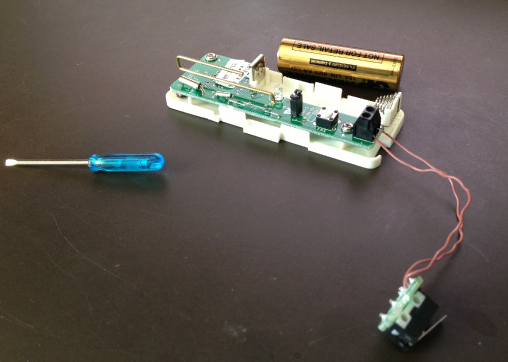


From there, you can add the TriggerLinc to your network, and program it to send you a text message when the box is opened – you could even snap a pic of your mailman using the same trick as our doorbell alert. Frankly, the novelty of getting this notification wore off really quick – especially after my friends decided it was hilarious to open and close the box 20 times to generate a ton of text messages to my phone. So I ended up just using a variable to indicate whether or not the mail has been delivered, then resetting that counter every night. The code looks like this:
Mailbox Open
If
Control 'Sensors / Mailbox' is switched On
Then
$mailbox.delivered += 1
$mailbox.count += 1
$mailbox.count Init to $mailbox.count
Else
- No Actions - (To add one, press 'Action')
Mailbox Reset
If
Time is 12:00:00AM
Then
$mailbox.delivered =0
Else
- No Actions - (To add one, press 'Action')


