Every journey begins with a first step. Now that we’ve set up the heart of our system, the ISY-994i, it’s time to start adding devices. Before we start replacing light switches or doing any complicated wiring, we can start with a basic device that simply plugs into any available outlet and powers the attached device (such as a lamp): the Insteon ApplianceLinc
.

The first thing to keep in mind when developing your home automation projects is that generally devices can be Controllers, Responders, or both. For example, the ApplianceLinc is a Responder because it responds to control messages and scenes, and switches
are Controllers because they send the actual control signals. But, as we’ll soon see, switches also have indicator LEDs to show if they’re on or off – which means that in addition to being controllers, they are also responders.
But let’s not get ahead of ourselves. For now, we’re going to set up the ISY-994i as a controller (technically, it’s the PowerLinc Modem that’s the controller, but we won’t split hairs), and the ApplianceLinc as the responder.
The key to setting up any device is to link it with another one (this is a great generalization that we’ll cover in future posts about scenes and linking). There are several ways to do this, but generally you start by putting the device into “Link Mode” by holding down the SET button (all Insteon devices have one) until you hear a beep or see the LED flash. Once the device is in link mode, you can add it to your ISY-994i by selecting “Link Management: New Insteon Device”:
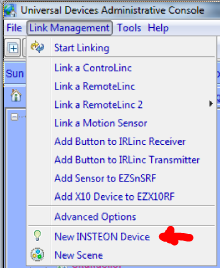
Next, enter the device address from your ApplianceLinc, and your ISY will add it to its list of managed devices:
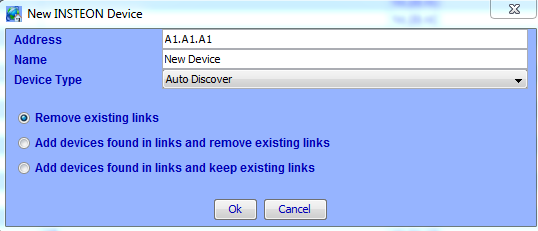
Once that is done, you should now be able to control your ApplianceLinc to and turn the attached device on or off:
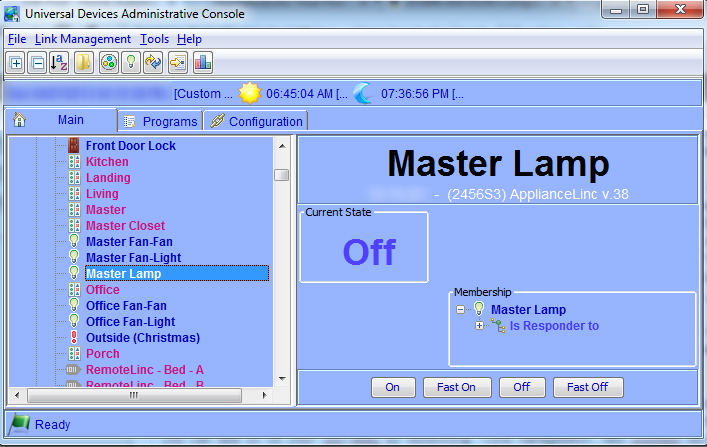
ApplianceLincs aren’t for every application because they’re bulky and only work with outlet-powered devices, but they have their uses. For example, I use a couple to control holiday lights during various holiday seasons, floor lamps that don’t have switches connected to them, and even my Apple TV which needs to be rebooted every now and then, but doesn’t have a power button on it.


