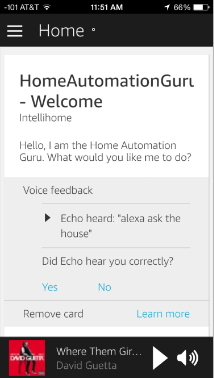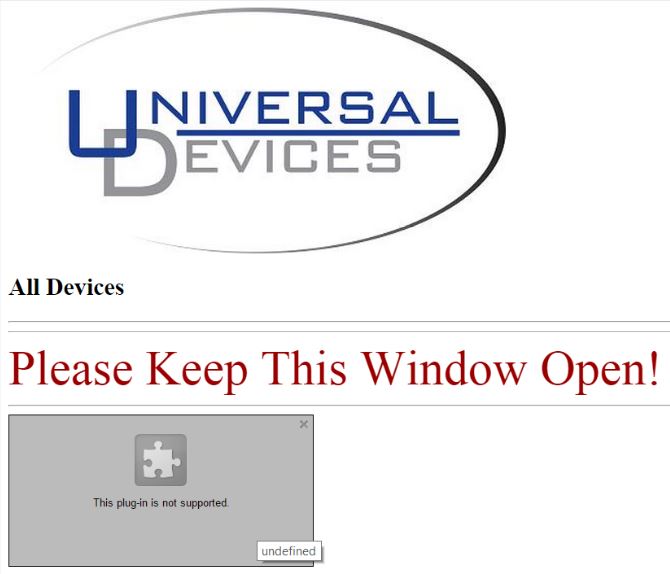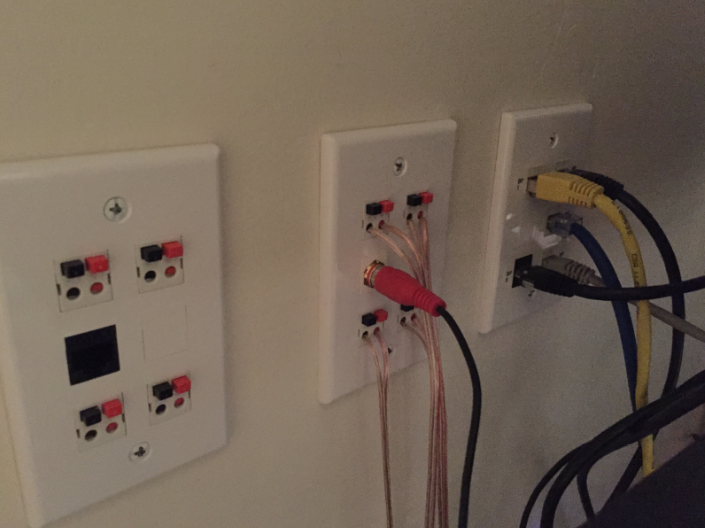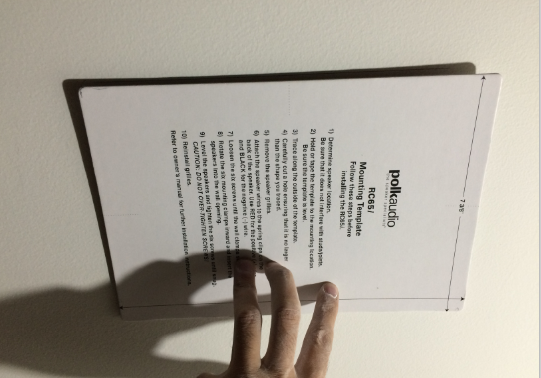Last week I got an email from reader Matt Chroust who recently became (or at least tried to) an Insteon HomeKit early adopter. While he didn’t spend much time with the setup, his experience did not sound like a good one. It’s pretty clear that the third-party products ISY-994i and MobiLinc are still the hands-down leaders in the Insteon space. Speaking of, I’m excited to see the new firmware for the ISY and the latest version of MobiLinc with HomeKit support – both of which I’ll be reviewing in these pages in the coming weeks!
So, without further ado, I bring you the following guest-authored review in its entirety (links added are mine for additional reference)…
Read more ›