Google Chrome is arguably a much better web browser than the atrocity known as Internet Explorer (that Microsoft is thankfully euthanizing), but it’s still not without its… challenges. While software that updates itself is nice, I really question Google’s decision to make dramatic changes to the underlying infrastructure without letting the user decide when to update – or at very least letting the user know that the software has updated (imagine if Windows Update couldn’t be turned off easily, or iOS app updates happened without your knowledge!).
My beef today is with the Google Chrome version 42 update that happened two days ago, which blocked Java, and consequently prevents the ISY-994i java console from working in Google Chrome, with a generic “This plug-in is not supported” error message – no clues about why this literally worked hours ago but just now stopped working:
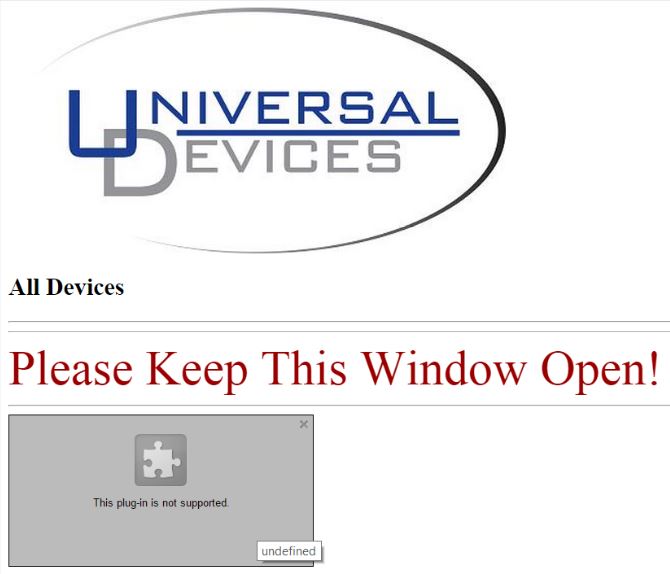
The solution is a magic URL as documented here. In a nutshell, if you are seeing the above error, enter the following URL in Chrome:
chrome://flags/#enable-npapi
Enable NPAPI and relaunch the browser, and you should be good with the ISY admin interface, for now at least!
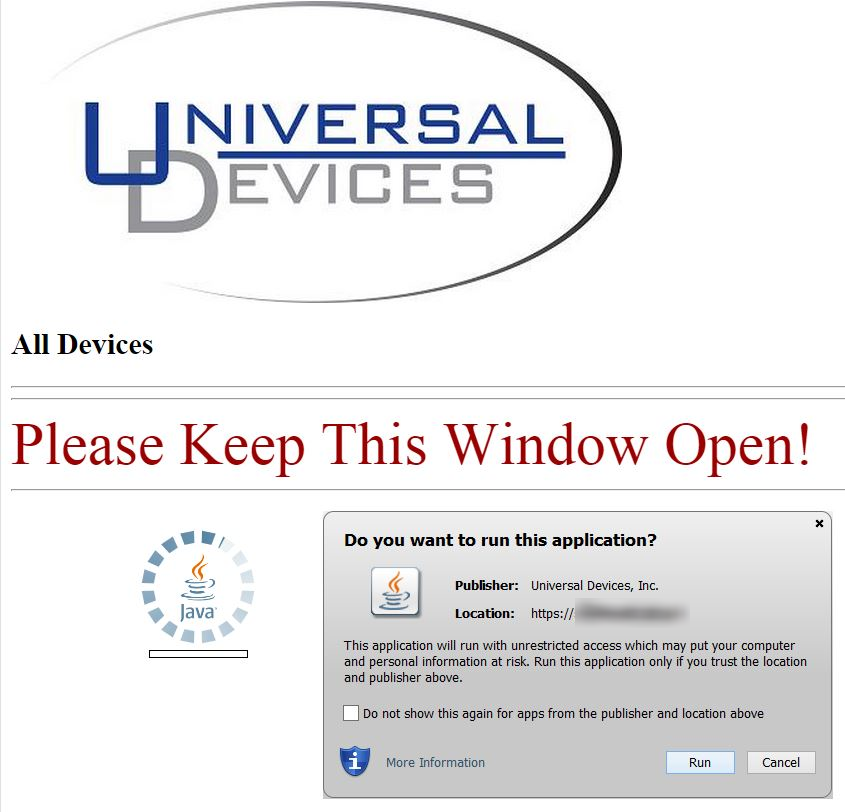
Hopefully Universal Devices will create an HTML5 interface at some point, and abandon the obsolete browser-based java applet approach. But for now the above fix should get you back up and running!



The plan to kill NPAPI-based plugins has been in the works since 2013, so this should not have come as a surprise to Universal Devices. Regardless, if they don’t act soon they’ll be in real trouble as the workaround you described will stop working in September when Chrome drops support for NPAPI outright.
That is a scary prospect that it’s just a matter of months before ISY will need a completely re-architected solution. I’ll reach out to them to see if they have any comment!
Looks like UD has already proposed a solution:
http://forum.universal-devices.com/topic/15884-chrome-and-isys-admin-console/
In a nutshell, don’t use the Java “plugin” functionality; load the applet directly from either them at http://isy.universal-devices.com/994i/admin.jnlp, or locally at http://your-isy-ip-address/admin.jnlp.
At the end of the day, embedded systems manufacturers simply need to drop Java, but that’s a topic for another day.