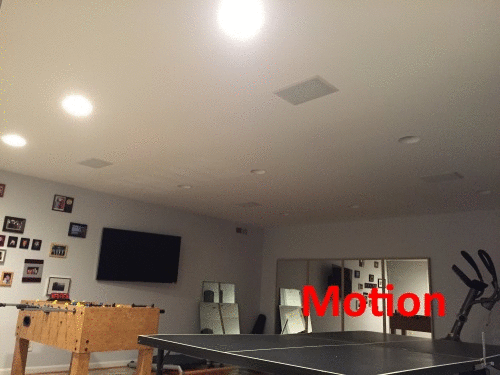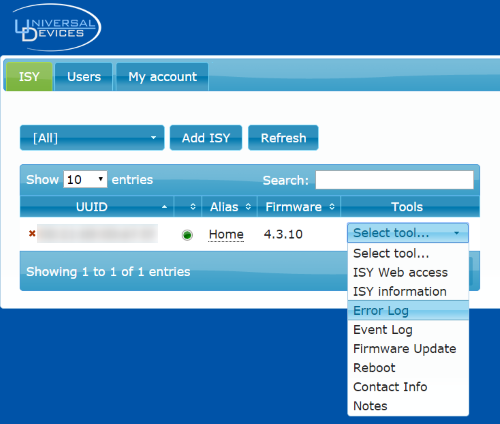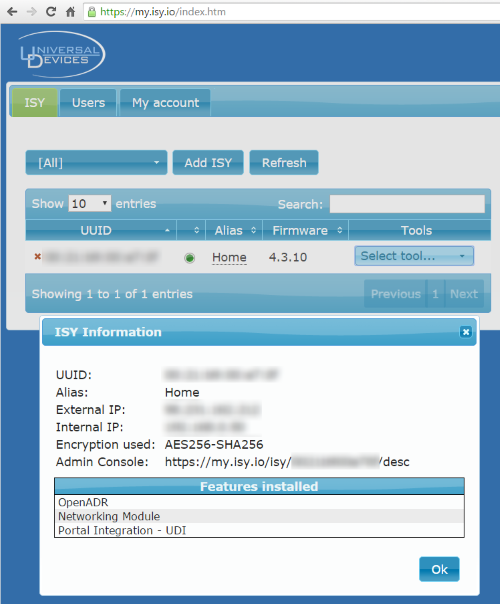Back in June, Universal Devices announced a new service called ISYPortal, which looks like a stellar addition to an already great product. In a nutshell, it will allow users to access their ISY994i devices from anywhere in the world, without having to make any firewall configuration changes. For those of use with deep networking experience that have a habit of hacking custom firmware onto our routers, this service might not be necessary, but for the rest of us not inclined to set up our own VPN server, create a personal domain name for remote access, or configure SSL to properly secure the device, this is a great solution.
To be fair, Mobile Integrated Solutions (makers of MobiLinc, another stellar product that’s still my go-to app for controlling the ISY994i) has had a similar service called MobiLinc Connect for about 3 and a half years now, so UDI is playing a bit of a catch-up game. As a user who’s not really the target audience for either service, I haven’t tested out MobiLinc Connect, but their configuration documentation shows a virtual identical process to ISYPortal. Pricing for MobiLinc Connect is a reasonable $30/year (and slightly less reasonable $200 lifetime subscription – I mean really, I have no idea where we’ll be with this technology in the break-even point at 7 years). ISYPortal pricing hasn’t been announced yet, but that’s likely to be the deciding factor for most users.
Anyway, let’s dive into the ISYPortal review for now, shall we? As a beta, the process is likely to change a bit by the time the service is released, but generally you activate the plugin through the ISY admin interface, and then under “Settings” you grant permission to the ISYPortal to connect. Again, the network connection actually works the opposite way: the ISY is connecting outbound to the ISYPortal rather than the other way around, which is why you don’t need to make any firewall changes, but now we’re just splitting hairs.
At this point, instead of logging into your ISY directly with the legacy approach, you’d connect to my.isy.io and log in, where you can choose to go directly to your ISY web interface, or into the ISYPortal interface:

The ISYPortal interface provides you with a list of ISY devices that have been registered to your account (great for integrators who manage multiple devices) and some high-level options for viewing logs and connecting to the device through the ISYPortal proxy:
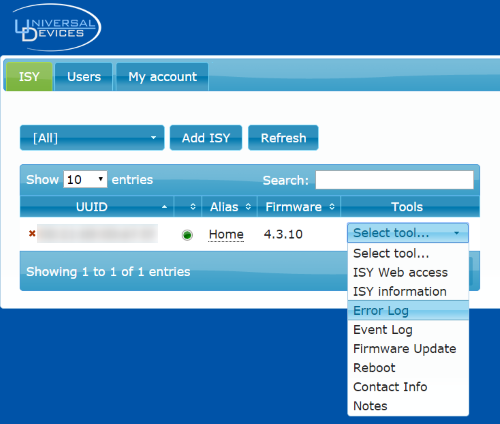
For developers, the interface also provides you with a URL that will expose the entire REST API, in theory allowing you to do everything through this ISYPortal proxy that you could connecting directly to the device. (At the time of this writing, however, using MobiLinc through this proxy doesn’t currently work for various technical reasons, but hopefully those types of kinks will be worked out after the ISYPortal is released).
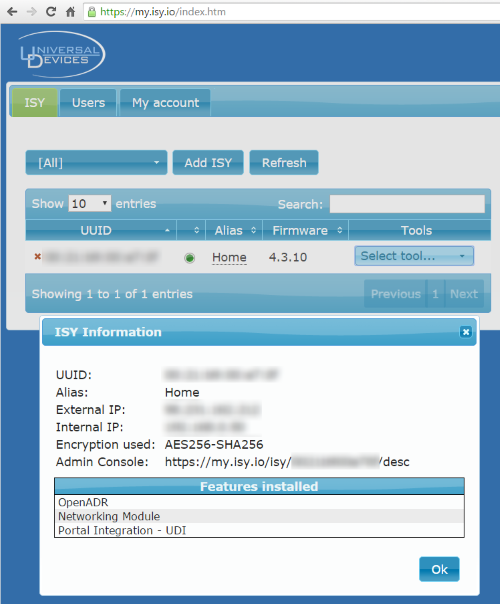
The bottom line is that this will be a great addition for dealers and integrators who manage multiple devices, or for the majority of ISY users that don’t want to deal with the hassles of securely setting up their ISY for remote access. For me, I’m more looking forward to all the awesome new features in the upcoming release of the 5.0 firmware, that we’ll be covering here as well in an upcoming post!
for years and absolutely loved it until it met an untimely end (don’t ask!). In 2013 Logitech decided to sell the Harmony line (doing an about-face shortly after), and ultimately discontinued that particular line of remotes. I loved the old one for its layout and ability to operate by feel alone, so when the new Logitech Harmony Ultimate
was released, I was a little concerned about it not being as easy to use in the dark via the touch screen. It’s why using an iPhone to control media devices kind of sucks: you’re constantly looking down at the screen because you can’t feel the buttons.
 Read more ›
Read more ›