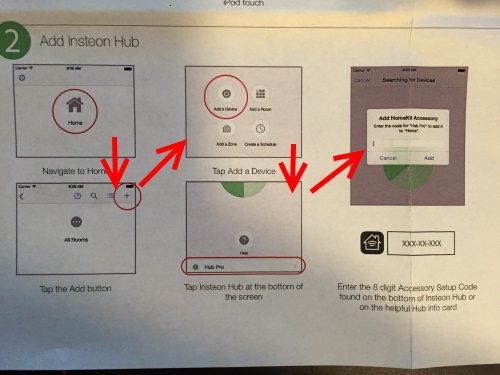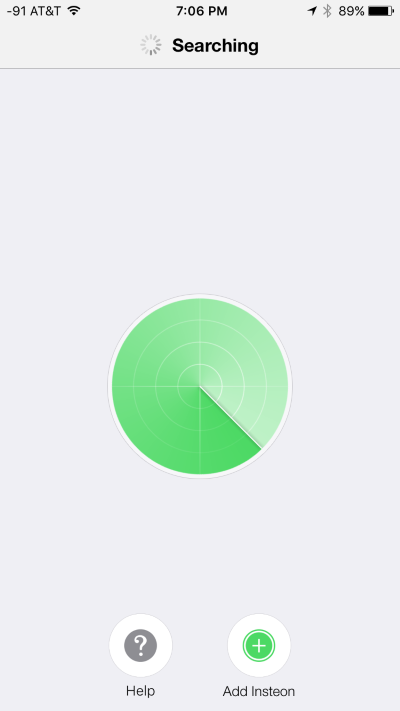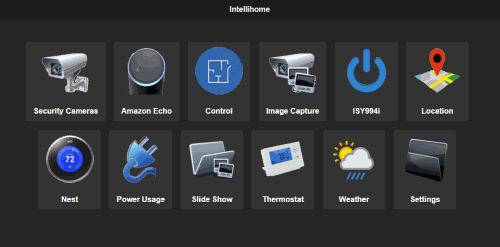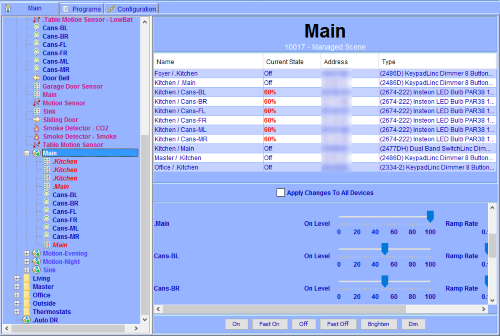I didn’t have many nice things to say about the terrible Insteon hub, but let’s go the other way and gush about how great the ISY994i integration is with the Amazon Echo
.
Before we jump into it, let’s talk about the difference between Alexa Skills and Connected Home devices
. Basically, skills have names and are services provided by third parties, so you could say something like “Alexa, ask for a fart” or “Alexa, ask horoscope what is the horoscope for Gemini?”. The skills like “for a fart” or “horoscope” vary in usefulness, of course, and the skills store in the Alexa App is a bit of a mess if you don’t know what you’re looking for (most notably, there are no categories to browse – just one long list with a search function). Nonetheless, it’s easy enough to find the one for the ISY with a search:

Connected Home devices are a bit more of a special tier where you don’t have to actually use an “invocation name”; you just say something like “Alexa, turn on the kitchen light.” Vendors like Phillips Hue and Samsung Smart Things
are included in the list of devices that fall in this category. Sadly, Amazon’s link for Insteon devices
only lists the Insteon Hub and not the ISY – but the ISY is also supported and exposes “connected home devices”.
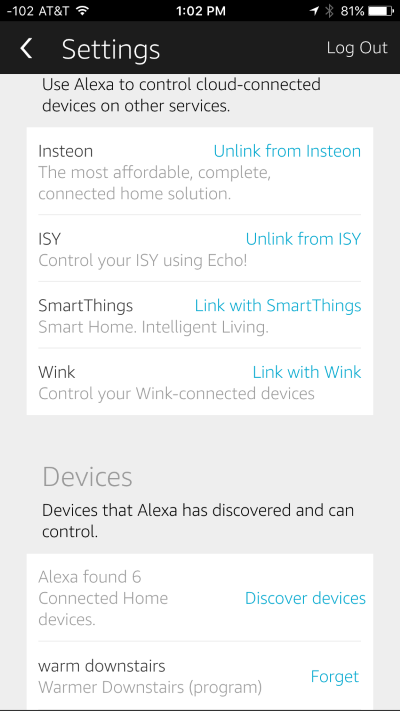 Read more ›
Read more ›