I had an old Logitech Harmony One Universal Remote for years and absolutely loved it until it met an untimely end (don’t ask!). In 2013 Logitech decided to sell the Harmony line (doing an about-face shortly after), and ultimately discontinued that particular line of remotes. I loved the old one for its layout and ability to operate by feel alone, so when the new Logitech Harmony Ultimate
was released, I was a little concerned about it not being as easy to use in the dark via the touch screen. It’s why using an iPhone to control media devices kind of sucks: you’re constantly looking down at the screen because you can’t feel the buttons.
After having the Harmony Ultimate for a few months now, I’m actually really happy with it; it’s comfortable to hold, and has enough (customizable) physical buttons that you don’t need to use the touch screen for regular activities. And you can customize the touch screen with whatever additional functions you need based on the current activity.

The remote can control devices via infrared like a traditional remote, or via the Harmony Hub, which contains an IR repeater and can also connect to your home network via wifi (helpful for firmware updates and, yes, even Insteon home automation control via Insteon’s lackluster hub):

It’s not perfect, though. There are a couple of relatively minor issues that can be annoying at times.
The biggest one is that the software is an exercise in patience (which I rarely have) – it’s this weird web-based crap application that’s kind of an application and kind of a convoluted wizard-based web site where everything (including, in some cases, simply cancelling out of the wizard) requires a ton of clicks. Still, for beginners with relatively simple setups it’s very easy to add standard devices and activities; my beef is usually when I’m trying to add a non-standard device like Windows Media Center on a computer or non-standard activity like broadcasting known IR codes to the ISY994i.
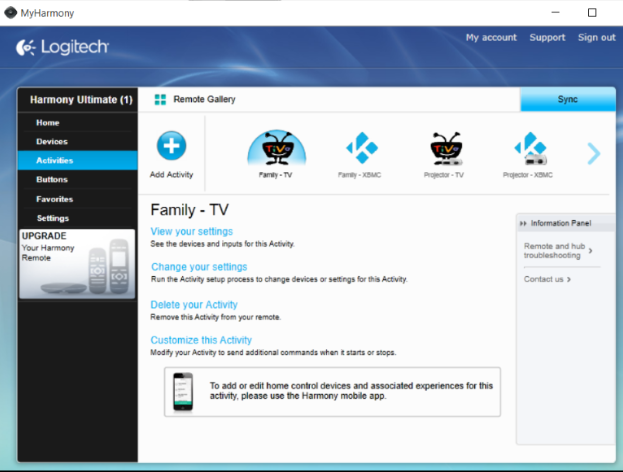
It’s also got a non-replaceable battery. This seems like a sleazy move when the last remote had a replaceable battery: Logitech is clearly convinced their customers will just throw away $200+ remote controls every 2-3 years. Maybe this makes sense for products like iPhones but my last remote lasted over 5 years and had I not broken it I’d still be happily using it. Logitech knows this and has deliberately built in obsolescence – which sucks because I bought a refurbished remote and battery life already isn’t great. There are 3rd-party batteries available and a relatively easy process for opening the device, but Logitech knows this. So they deliberately screw you over by gluing the battery to this flimsy mount and adding completely unnecessary clips that ensure destruction if you don’t get the battery out very, very carefully…
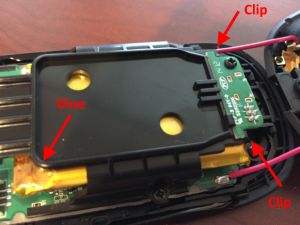
All told, though, I’m really happy with this remote; you only have to use the software during initial setup, and as long as you remember to keep the remote docked all the time rather than just sitting on the couch, a diminishing battery life shouldn’t be a problem for many years.


