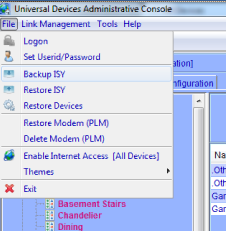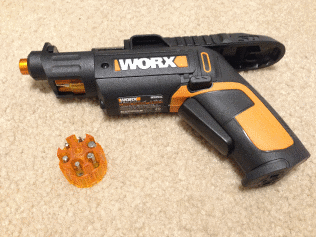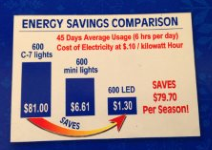I had the opportunity to go to the 2014 Consumer Electronics Show (CES) again this year, and now that I’ve caught up on my day job (and recovered from the Vegas hangover), I wanted to share some experiences from the show. This was actually my second time attending; before I went last year a friend told me “there are only so many 100 inch TVs you can see before getting bored”. It’s an interesting insight that I’ve since expanded on with the observation that CES is all about products being released this year (for the most part):
- A lot of the stuff you see is just being announced, so it’s not available yet for the impulse buyers who want to rush home and pick up that latest new gadget.
- This stuff is by and large being released this year, so don’t expect to see some crazy concept prototypes of radical gear that won’t be released until far in the future.
Obviously CES gets a ton of media coverage every year (I like Engadget‘s coverage for it’s incredibly comprehensive and in-depth reviews), so I’ll spare you all the gory details. But this is a Home Automation blog, so let’s take a look at some neat gadgets that can augment the automated home:
GrillBot

The GrillBot entertained me the most because it was just quirky and different enough to stand out from the ridiculous number of iPhone cases at the show (really, it got to the point where, when we saw the GrillBot, our first question was “where does the iPhone go?”). It seemed to be pretty light, and frankly I’m not sure how effective it would be knowing how much elbow grease usually goes into scrubbing a grill with a wire brush. Still, it was funny to watch this thing scoot around the grill like a possessed plastic hamburger. It’s not all that cheap at over $100, but if you’re into robot vacuum cleaners, I won’t judge you for giving it a spin.
Read more ›