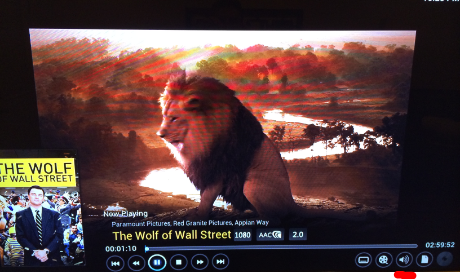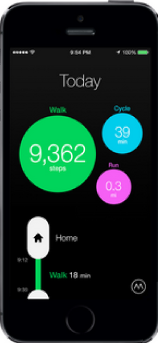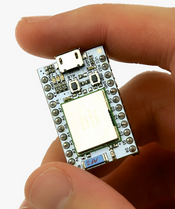As I’ve made clear since this blog launched last year, this blog is partially supported with my Amazon Affiliate account, which pays a referral fee for sending customers to Amazon. You can support this blog by simply following any Amazon link on this blog to Amazon, regardless of whether you’re ordering the actual product being linked to – you’re just saying “Matt sent me to buy something from you guys”!
But this post isn’t just a shameless shill for Amazon: I had a great experience with them recently and wanted to share. I’ve got a bunch of projects going on at the moment, and one of them is automating a sprinkler system for a garden I’ve built, which I’ll feature in a future post.
Some of the parts I ordered didn’t arrive, even though Amazon’s order tracker said they did. So I contacted Amazon support via IM (no phone calls or ridiculously long hold times!), explained the situation, and a very friendly representative named Maria helped me out. She looked into the report and found that she was able to re-send some of the items but had to cancel the order of others (giving me a refund and letting me re-order).
The experience was stellar, and the order was even shipped with overnight shipping rather than the two-day shipping I usually get with my Amazon Prime account. It’s that kind of experience that keeps me from recommending smarthome.com, which has a less-than-stellar return policy and some occasionally onerous shipping costs.