Occasionally Insteon devices go bad. It’s not an often occurrence, but when it does happen there’s more to the replacement than just swapping out physical gear: you also need to update the links table of associated devices and scenes, and update programs in your ISY994i to reference the new device address.
Physically, Insteon devices are part of a mesh network; each device maintains a link table to keep track of other devices (and scenes). So when you’re adding a replacement device to the network not only do those links need to be updated, but your programs as well.
Fortunately, there’s an easy way to do this in the ISY-994i: using the “replace device” feature that handles all of this for you. You just have to add the new device first. Once it’s added, you just right-click the old (presumably dead) device, select the “replace” option from the menu, and pick the new device you just added:
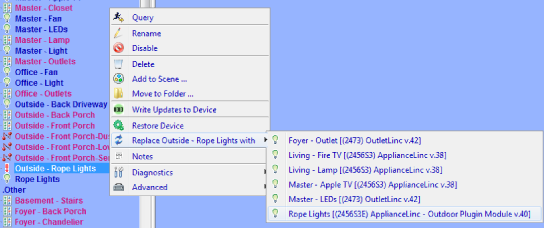
After a quick confirmation, the ISY will handle all the heavy lifting of replacing the address in your devices, scenes, and programs:
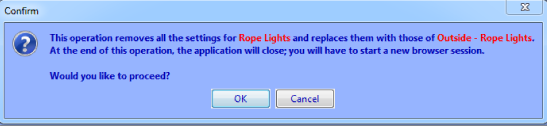
This is MUCH easier than manually deleting out the old device and adding the new one in various places.


