There are two types of people in this world: 1) Those that know that they should do regular backups of their systems and actually do them, 2) those that know they should but don’t do them, and 3) those that can’t count.
Hopefully you fall into the first group, but even if you do, one thing that’s often overlooked is “non-computer” systems like the ISY994i. Backing up is very straight-forward: simply go to File: Backup ISY, and you’ll be prompted to save a backup file. That ZIP file can be used later to restore your ISY994i if it fails or you run into some other sort of problem.
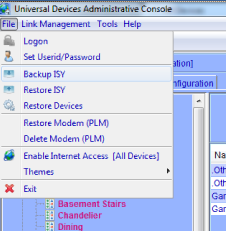
Better yet – save it off to a folder protected by CrashPlan to have a copy of the backup safely stored off-site in the cloud. Unfortunately there’s no way to automate the backup process, but since updates are rarely needed once the device is set up, that shouldn’t be too much of a problem on an ongoing basis. It’s still not a bad idea to do a backup after every change to your network, and every time you update your firmware (both before and after).


