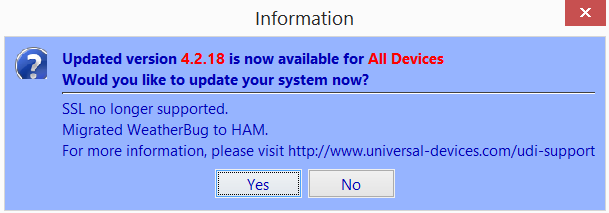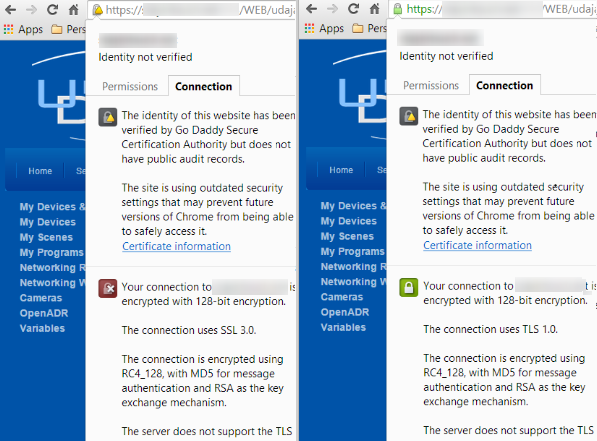I kicked off my latest series of posts with a rather benign one about the genius of paper tabs on outlet covers, but am excited to start sharing the details of my latest round of home improvements. (Some who have visited my place in the last couple months would call it “demolition” given the amount of drywall dust everywhere). I’ve talked about another home command center I’ve built in the kitchen with an iPad (replacing an old intercom system), and have wall-mounted a photo frame using the same intercom system low-voltage power lines. But today’s post is about something bigger and more prominent: a giant touch-screen command center in the front foyer of the house using my custom web-based home automation app, IntelliHome.
For this project, I had a wall facing the front door with a closet right behind it. My challenge was to provide a touch-screen interface to IntelliHome when you walk in the front door, but there was no power outlet available for the screen and I wasn’t sure exactly which look I was going for (small iPad interface or big wall-mounted monitor). The solution to the first problem was to install an electric outlet high in the closet on the other side of the wall, tapping into the light switch on the front of the wall. Of course, I used an Insteon OutletLinc for this because a) why not install an outlet you can control remotely, and b) I wanted to be able to power down the screen at specific times to save power.
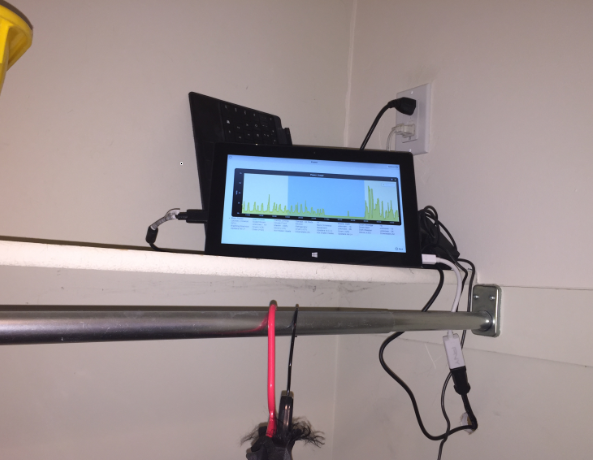
My screen choice was more complicated than I expected. First of all, huge props to Amazon for their liberal return policy; I went through three monitors before deciding on a setup. The initial idea was to get a touch-screen monitor with Android already built in, since all I would need was a web browser to access IntelliHome. I started with this somewhat awesome-looking ViewSonic 22-Inch “Smart Display”, but it was horribly under-performant for even the basic web stuff I wanted. After returning that, I got the 24-inch All-in-one with a faster CPU
, but even that one lagged a bit and I wasn’t happy with the responsiveness. Fortunately, I had a spare first-generation Microsoft Surface Tablet
lying around, so I decided to put it to use – not for the screen but for the computing power. The MS Surface sits on a shelf in the closet, and I ended up with this HP Pavilion 23-inch Touchscreen Monitor
mounted on the wall with a common VESA bracket
, plugged into an Insteon OutletLinc
and connected with an HDMI Cable
and USB cable (for the touch screen) through the wall:
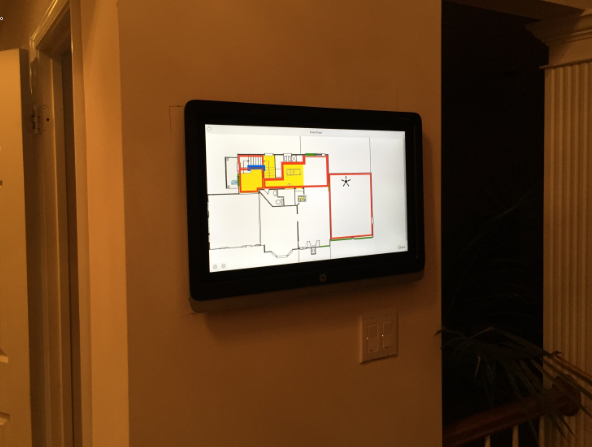
Read more ›