I’m a huge fan of LED lights, whether the application is to save electricity, run Christmas lights, or provide indirect pathway lighting. Today’s project is along the same vein as the pathway lighting, but with LEDwholesalers‘ color-changing LED strip
. This guy comes with a 44 button-remote to select different colors and color-changing patterns, so the possibilities are endless for doing some neat things with it.
Getting up in the middle of the night, you’re often faced with a dilemma: stumble through the darkness, or turn on a bright overhead light (using – gasp! – your hands after finding the light switch). But, since these LED strips are so small you can place them in unconventional locations, such as at under a table at foot of your bed. That way, when you walk by a soft glow will light up the path without blinding you. And that’s exactly what I did:
Install the lights
The light strip (also available in white
for the less adventurous) comes with an adhesive background, so installing the lights is as simple as removing the backing and attaching them around the inner lip of the table. This means they won’t be directly visible, and you can cut the LED strip to length for smaller projects or a less bright light:
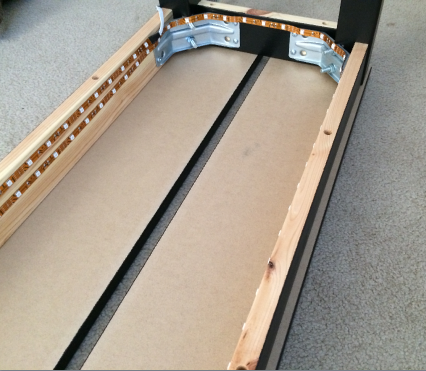
Install an Insteon Motion Sensor
We’ve talked about the Insteon Motion Sensor before; basically the idea here is to hide it under the table so that motion is detected when you walk by:

Install an Insteon OutletLinc
The OutletLinc is another previously-covered topic.
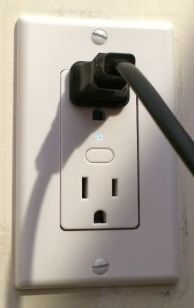
Set up the motion-sensing program
Detailed instructions are here, but you’ll probably just need two very basic programs in the ISY-994i, as shown below. Because it’s so simple, technically you could avoid programming entirely by just adding the motion sensor and OutletLinc to the same scene (with the motion sensor as the controller and OutletLinc as the responder), but I prefer using programs for a little more control.
For example, I’ve set the motion sensor to only trigger events after dark so the lights don’t come on during the day. But, if I wanted to incorporate this particular sensor into my security system, I would configure the motion sensor to trigger events all the time, and the below programs would include a clause in the “if” statement to say “only after sunset and before sunrise”. That way I could leverage these motion events all day in other programs – such as raising an alarm when motion is sensed and I’m not home.
If
Status 'Sensor-Motion' is On
Then
Set 'OutletLinc' On
If
Status 'Sensor-Motion' is Off
Then
Set 'OutletLinc' Off
The end result
With the colored LEDs you can choose between a variety of patterns and colors with the included remote; here’s an example of the lights slowly cycling through the color spectrum:


