We’ve already set up a MorningLinc RF-based lock that can be opened from 10 feet away with a simple key fob, but what if we want to be able to lock or unlock the door from anywhere in the world, or otherwise integrate the lock with the rest of our Insteon system? That’s where the Insteon MorningLinc
comes in. It has the same size and shape as the ApplianceLinc and is added to your network just like any other device.
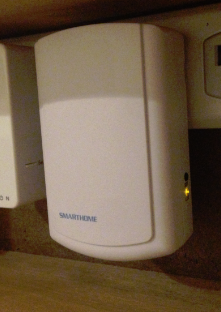
Think of the MorningLinc as just another RF controller like the key fob that’s already on your keychain – but this controller is added as a device to your ISY-994i and can therefore be controlled through an ISY-994i program or the MobiLinc software.
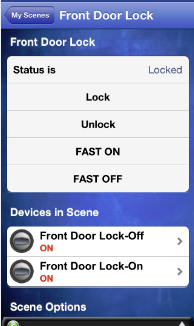
While I’ve mentioned some issues with the deadbolt unit itself, there are also some things to be aware of with this chain of devices from the MobiLinc -> ISY -> MorningLinc -> Morning RF Lock:
- There is no “feedback” loop, meaning that the MobiLinc software will simply show the last state you selected. If you used it to lock the door and someone else came along later and manually unlocked the deadbolt, that won’t be reflected in the interface.
- I thought it would be nice to write a program to automatically send a “lock” command every night just in case I forgot to lock the door (risky, of course, since it may be unlocked for a reason like me being outside at the time). But, any time you send a signal to the lock it will beep – once for a success and twice for an error. Since that beeping would be annoying night after night, I abandoned that idea.
- The default states in MobiLinc are “ON” and “OFF”, but by clicking the “Advanced Options” button when looking at the device, you can change that text to “Locked” and “Unlocked”. This makes the interface a little less confusing than trying to remember what “on” really means.
The bottom line is that this integration works, and it works well. It’s not going to give you Fort Knox-like security, but is very convenient if you are not home and have this nagging feeling that you forgot to lock the door – or know the door is locked but would like to let in a guest remotely. It’s even more effective when coupled with the text message you’ll be getting when that guest rings your doorbell so you can unlock the door as soon as you’re alerted that your guest has arrived.


