When we talked about the Insteon-controlled thermostat a while back, I mentioned not to bother with a 7-day programmable unit because you’ll be doing all your programming through the ISY-994i. For those of you that may already have a (non-Insteon) programmable thermostat, you probably know what a pain in the neck it is to program them – using some arcane combination of holding down the set button, then changing the temperature thresholds for each “time period” (work, home, sleep, etc.) and each day.
With an Insteon thermostat and ISY994i INSTEON Compatible Automation Controller
, things are dramatically easier and more flexible. For my system, I started by defining three types of programs:
- States: These represent the “state” of the system, and in my system include “Away”, “Home”, and “Vacation”. For each state, I have defined what I want the heating and cooling threshold to be. So for example, when I’m “away” I turn down the A/C to 83 degrees, but when I’m on “vacation” I turn it all the way down to 88. The state programs actually set the thermostat(s).
- Events: Events represent the times that the system should change states. For example, I generally work from home except for Mondays and Wednesdays, so I have an “event” program that says “Run the ‘Away State’ program at 9AM, but only on Mondays and Wednesdays”. You can have as many of these events as you want for different days of the week and time of day.
- Actions: These are actions that I would like to manually run. In my case, I have a “Vacation” and “Return” action. My system doesn’t automatically enters the “vacation” state unless I tell it to, such as when I’m leaving town. In that case, I can fire up MobiLinc and run the “Vacation” program from wherever I am.
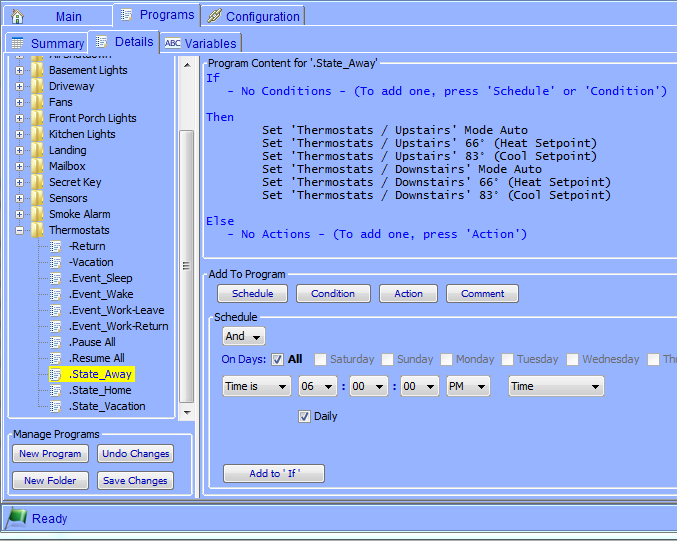
Some representative program listings are below.
.State_Away
If - No Conditions - (To add one, press 'Schedule' or 'Condition') Then Set 'Thermostats / Upstairs' Mode Auto Set 'Thermostats / Upstairs' 66° (Heat Setpoint) Set 'Thermostats / Upstairs' 83° (Cool Setpoint) Set 'Thermostats / Downstairs' Mode Auto Set 'Thermostats / Downstairs' 66° (Heat Setpoint) Set 'Thermostats / Downstairs' 83° (Cool Setpoint) Else - No Actions - (To Add one, press 'Action')
.Event_Work-Leave
If On Mon, Wed Time is 10:00:00AM Then Run Program '.State_Away' (Then Path) Else - No Actions - (To Add one, press 'Action')
.Pause All
If - No Conditions - (To add one, press 'Schedule' or 'Condition') Then Disable Program '.Event_Sleep' Disable Program '.Event_Wake' Disable Program '.Event_Work-Leave' Disable Program '.Event_Work-Return' Else - No Actions - (To Add one, press 'Action')
-Vacation
If - No Conditions - (To add one, press 'Schedule' or 'Condition') Then Run Program '.Pause_All' (Then Path) Run Program '.State_Vacation' (Then Path) Else - No Actions - (To Add one, press 'Action')



Hi, thank you for doing this. I have a insteon / ISY99i and what I need automated is automated. I really needed a thermostat and was unsure how to implement it correctly. This a a great help. Thanks again.