As you’re building your Insteon-enabled Automated Home, you may start developing an interest in other things related to a Smart Home, such as power consumption. When I got this energy monitoring bug, I did some research and found the eMonitor Energy Monitor from Powerhouse Dynamics, but in hindsight I would have investigated the Brultech Energy Monitor because of its ability to integrate with the ISY-994i and MobiLinc, a great app we’ve already covered. I went with the eMonitor about 18 months ago and haven’t looked back at the Brultech, but I’d be interested to hear in the comments if any of you has had any experience with it.
All of these energy monitoring solutions work pretty much the same way: with an inductive coupling ring installed around the power wires in your breaker box (sometimes just on the main input line to measure flow into the house). The current that flows through the wire generates a magnetic field that induces a small current in the coupling to be read by the monitor, which can in turn be viewed through a web browser (or integrated with the ISY-994i for other powerful functionality). The scary part is taking the cover off your breaker box to install the couplings – even though you will turn off the main breaker before doing so, you still need to keep in mind that the main power coming off the street is still live, and can kill you. Ideally you would turn off the power at the street, but that’s not an option in most homes I’m aware of.
Once you have identified each of the circuits in the breaker box, turned the main breaker off, and removed the cover, you’ll clamp the coupling around the wires going into each breaker/circuit. This can be quite messy with smaller boxes and lots of circuits:
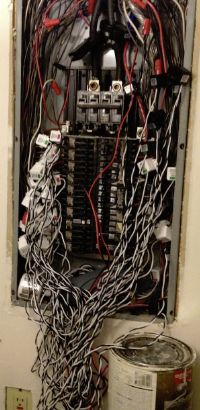
You then wire the control box up to its own circuit for power, jam all of that stuff back in there, re-attach the front panel, and turn the power back on.
There’s a bit of a setup process described in the eMonitor Installation Guide to get the device connected to the Internet, but once it’s done, you should be able to access your power consumption using their free iPhone app or online at https://emonitor.us/:
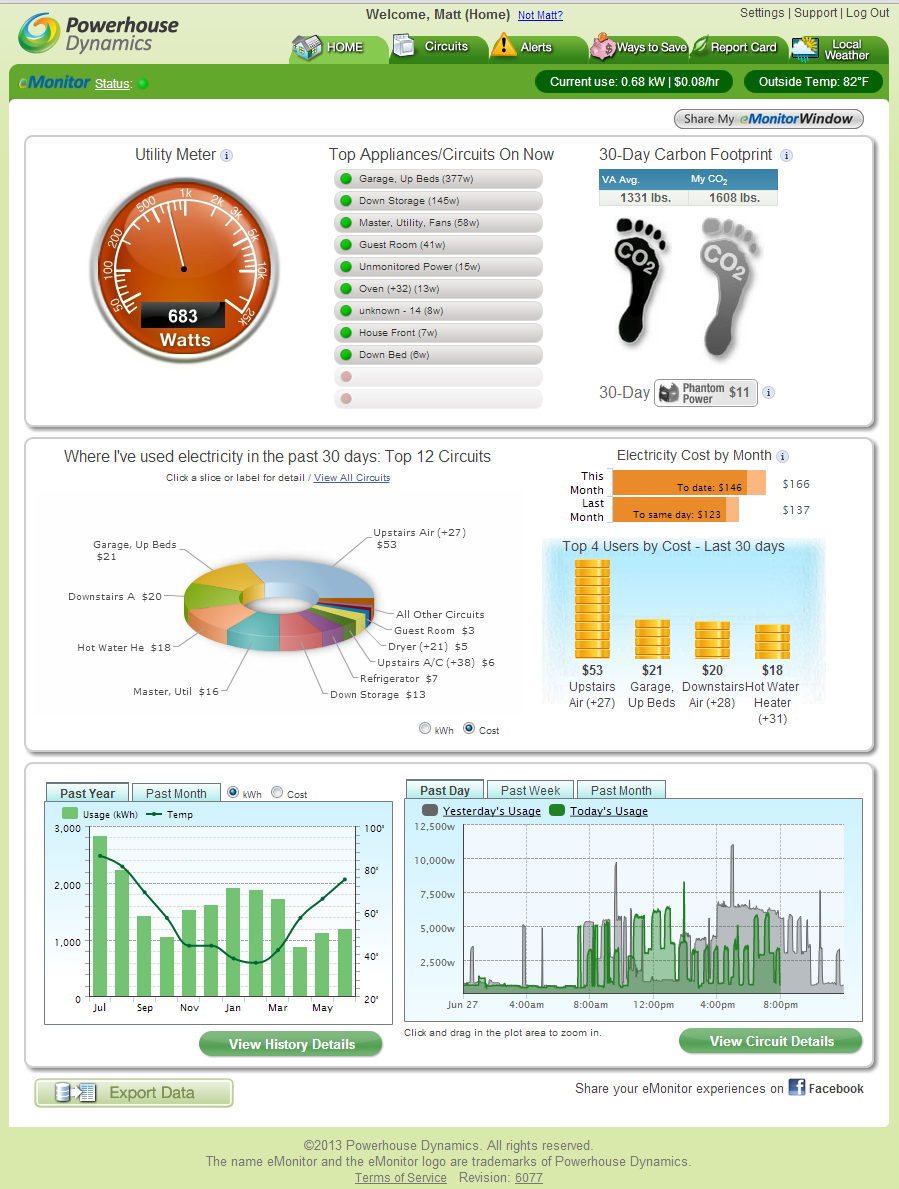
We’ll cover more of some interesting stuff I’ve learned from this device in coming posts, but for now, here are some pros and cons of this device:
Pros
- It works; flip a switch or turn on the A/C, and you almost immediately see the power consumption rise
- It is educational; seeing how much power your A/C or Clothes Dryer uses is eye-opening
- It helps identify power “leakage” such as those components in your home entertainment system that burn energy even when they’re not on
Cons
- Tricky to install – and scary; this is one home improvement I don’t recommend with a beer in your hand!
- Not cheap; you are not likely to recover the cost of the device (through energy savings) within a couple years
- Monthly fee for their service is a pretty onerous addition to the cost of the device itself
WARNING
Remember, this is not the easiest of projects. If you don’t feel comfortable at all with this kind of project, get a professional installation here. Unless, of course, you are overwhelmed with OCP directives like this guy:


