Manual Downloads
- Raspberry Pi (Includes Tomcat 7): Intellihome 0.3.4
- Linux (Includes Tomcat 7): Intellihome 0.3.4
- Windows: Intellihome 0.3.4
Raspberry Pi
The easiest setup for Intellihome is on a Raspberry Pi. You can install on any other Linux system (such as a NAS device) as well, but you will need to use the different package (above) because the Raspberry Pi requires a specific sqlite library for its ARM-based architecture.
- Download and install Raspbian.
- Log in to the Pi.
- Go to the root:
cd \
- Download the package:
sudo wget http://homeautomationguru.com/wp-content/uploads/intellihome-0.3.4-pi.tar.gz
- Uncompress it (this will create a folder called /apps):
sudo tar -xvf intellihome-0.3.4.tar.gz
- Start Tomcat:
sudo /apps/apache-tomcat-7.0.64/bin/startup.sh
- Open Intellihome in a browser: http://PI_IP_ADDRESS:8080/.
- Click the Settings folder, then Settings icon.
- Fill in the settings (at least for the ISY), and click Save Settings.
- Click the Settings folder, then Jobs icon.
- Enable the “ISYQuery” and “ISYStatus” jobs.
- Back on the Pi, we now need to restart Tomcat to connect to the ISY:
sudo /apps/apache-tomcat-7.0.64/bin/shutdown.sh sudo /apps/apache-tomcat-7.0.64/bin/startup.sh
- On first startup when connecting to the ISY it may take a minute or so to load all the objects, but you should now be able to click on the ISY994i module and see your devices.
- Next we will configure tomcat to autostart. Open an editor to create a file:
cd /etc/init.d sudo nano tomcat7
- Paste the contents of the following into the editor:
#!/bin/bash ### BEGIN INIT INFO # Provides: tomcat7 # Required-Start: $network # Required-Stop: $network # Default-Start: 2 3 4 5 # Default-Stop: 0 1 6 # Short-Description: Start/Stop Tomcat server ### END INIT INFO PATH=/sbin:/bin:/usr/sbin:/usr/bin start() { sh /apps/apache-tomcat-7.0.64/bin/startup.sh } stop() { sh /apps/apache-tomcat-7.0.64/bin/shutdown.sh } case $1 in start|stop) $1;; restart) stop; start;; *) echo "Run as $0 <start|stop|restart>"; exit 1;; esac - Hit CTRL-O to save the file, then CTRL-X to exit
- Register the startup script
sudo update-rc.d tomcat7 defaults
Windows
The Windows setup requires manually installing Tomcat:
- Install Tomcat
- Download and Install the latest Java Runtime Environment (JRE)
- Download Tomcat (32-bit/64-bit Windows Service Installer)
- Run the Tomcat Installer, choosing the following options:
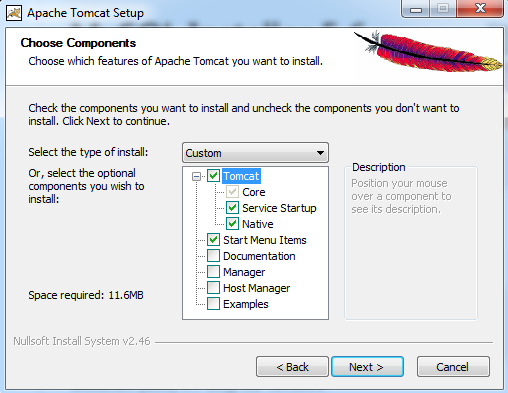
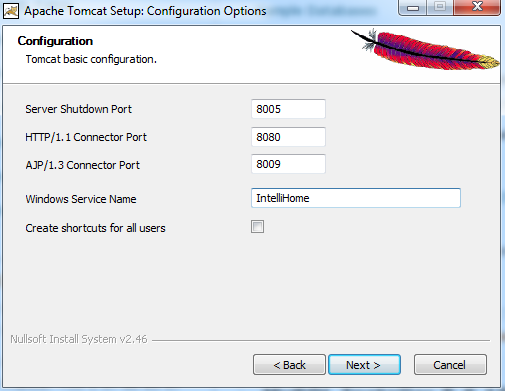
Change the destination folder to c:\intellihome\Tomcat7 (it doesn’t matter where you install it, but for this guide we’ll keep all IntelliHome files in the same folder) - Install IntelliHome
- Extract the contents of intellihome.zip into C:\intellihome\, preserving the directory contents. In this folder you should now see a single folder called app, and Tomcat7 if you put it there as well.
- Create a file called ROOT.xml in C:\intellihome\Tomcat7\conf\Catalina\localhost\ (you will probably have to create the Catalina and localhost folders as well). ROOT.xml should have a single line:
-
<Context path="" docBase="E:\intellihome\intellihome-standalone\app\" reloadable="true"></Context>
- There should be a Tomcat icon in the system tray. Right-click it, then stop the service. Right-click again and start.
- Open a browser and point to http://localhost:8080/. Nothing should work at this point since you haven’t set up any of the services, but you should see the UI.
- Click the Settings folder, then Settings icon.
- Fill in the settings (at least for the ISY), and click Save Settings.
- Click the Settings folder, then Jobs icon.
- Enable the “ISYQuery” and “ISYStatus” jobs.
- Restart Tomcat again to load the ISY settings.
- On first startup when connecting to the ISY it may take a minute or so to load all the objects, but you should now be able to click on the ISY994i module and see your devices.



Hi, trying to get intellihome up and running on my windows box and talking to my ISY but I think there is an issue accessing variables.
I am running the ISY 5.02 BETA firmware which allows you to specify a variable decimal precision. I have a number of variables with a precision set to 1 i.e. 0.0 and I think this is crashing the ISY query.
See below from the intellihome log file (State var 73 is one of the variables with the evenhanded precision):
28 Dec 2015 21:29:08,201 ERROR com.homeautomationguru.intellihome.isy.ISYManager – NEW ISY Variable (updateValue) – need to re-call processVariableNames! 2_73
28 Dec 2015 21:29:08,201 ERROR com.homeautomationguru.intellihome.isy.MyISYInsteonClient – Exception processing state variable in trigger: null
java.lang.NullPointerException
at com.homeautomationguru.intellihome.isy.ISYManager.updateVariableState(ISYManager.java:477)
at com.homeautomationguru.intellihome.isy.MyISYInsteonClient.onTriggerStatus(MyISYInsteonClient.java:315)
at com.udi.isy.jsdk.ISYClient.onTriggerStatus(Unknown Source)
at com.universaldevices.upnp.UDControlPoint.deviceStateChanged(Unknown Source)
at com.universaldevices.upnp.UDProxyDevice$EventsHandler.commonEventsHandling(Unknown Source)
at com.universaldevices.upnp.UDProxyDevice$EventsHandler.processUDIEvent(Unknown Source)
at com.universaldevices.upnp.UDProxyDevice$EventsHandler.run(Unknown Source)
Thanks for the update Matt – I haven’t done any testing with the ISY 5.0 beta version yet, but it looks like this may indeed be a problem with the new decimal precision capabilities of the new ISY software. I’ll add it to the list to test out on my end once I get a chance to check out the 5.0 beta!
Nice, now I gotta learn how to build this into an Unraid docker…..