Your ISY-994i is set up, and now you want to be able to access it remotely over the internet with MobiLinc. By far the easiest and most cost-effective way to do this is via MobiLinc Connect, a $30/year remote access solution built into the product.
But, if you’re an advanced user who’d rather use a known domain name, such as mattchiste.com, or you have other devices like Foscam security cameras that you would like to access remotely, another option is to create a personal domain name that you can use to access your home systems.
This is not for the faint of heart, and relies on yet another $30/year service (dyndns.org), plus $15 or so for purchasing and maintaining a domain name with Hover. These steps also will depend on you setting up DD-WRT on your router.
Register a domain name with Hover.com
This is pretty straight-forward; just navigate to hover.com, enter your domain name, and create your account.
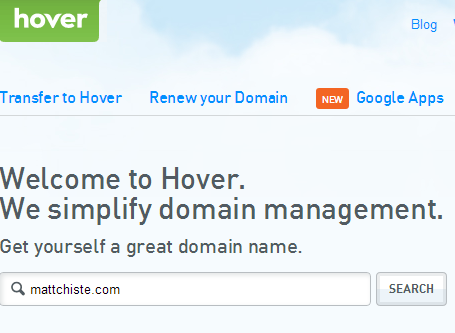
Create an account at dyn.com
DynDNS.org is a dynamic domain name system that will allow your changing home IP address to be always up-to-date with your new domain name. You’ll create an account here and add your domain name to it:
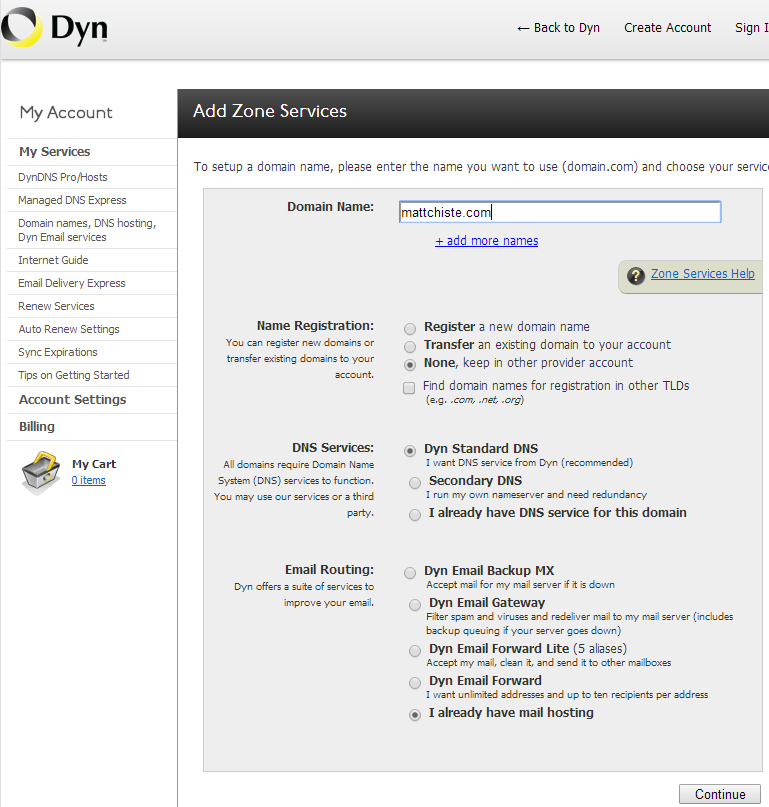
Change Hover nameservers to use DynDNS
Next, you have to tell Hover to use DynDNS’s nameservers to do your domain look-ups. Click your domain name in dyndns and look up their nameservers:
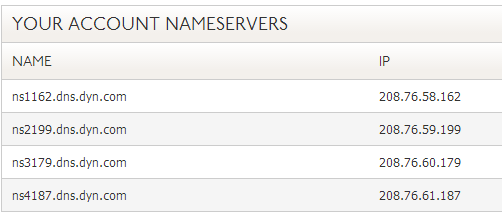
… and then apply those nameserver settings to Hover:
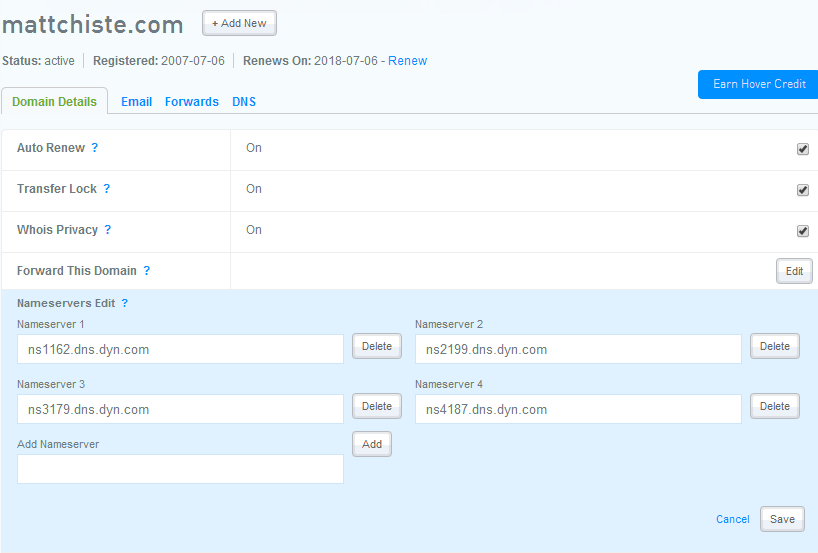
Configure DD-WRT to use DynDNS.org
Finally, you’ll set up DD-WRT to leverage dyndns.org. This allows your router to send its public IP address to dyn.com, which in turn will update your DNS name to use your IP always-current IP address:
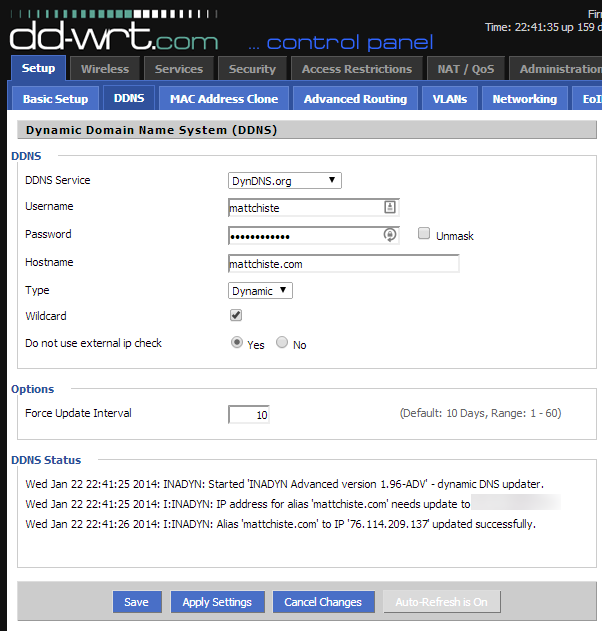



Hi, I think if you have a foscam cam you can use their DNS service and assign a special port to the ISY, and theoretically you are in. Right?
There are 3 things you really need:
1) A name to access your home system so you don’t need to remember an IP address
2) A mechanism to associate that name with your (possibly changing) home IP address
3) A mechanism to connect through your firewall to your devices
For #1, you don’t necessarily need to register your own domain name; most services will offer you a domain name on their server (like myname.noip.com), and if you want your own name (like myname.com) you’ll pay a bit more for it – whether you register the name at Hover, or using their domain name registration system.
Foscam cameras can addresses item #2. Foscam, like DD-WRT, can send your public IP address to a remote server using a similar set of services described here. (Foscam’s instructions are based on no-ip.com: http://foscam.us/blog/foscamipcameras/setting-up-dns-service/). DynDNS.org stopped offering free accounts last year (http://www.dyncommunity.com/questions/32181/from-dyn-free-hostnames-are-no-longer-offered.html), and it appears no-ip.com still offers one – albeit severely cripped with hostnames expiring every 30 days (http://www.noip.com/managed-dns). Neither are actually foscam’s service – they are just sending the “pings” to external services so that those can keep your public IP address current in DNS.
#3 also has some options; two of them are a) opening a route in your firewall on a dedicated port, using network address translation (NAT) to get to your camera, and b) setting up a VPN on your router (a post on this very topic will be published soon).
As for the ISY, its integration is pretty simple – it just puts a camera snapshot on the web interface (not even in the java console). It doesn’t handle proxying or anything like that. In fact, the same goes for MobiLinc’s camera viewer – you still need to accomplish the above 3 things before you can actually access your cameras outside the firewall.