Insteon is a very powerful system that can be as simple or as complex as you would like. Technically, you don’t even NEED a “heart” of your system at all. We discussed Insteon devices forming a “mesh network“, and because every device can “talk” to every other device, you can set up simple “scenes” without a central controller at all. The process generally involves pressing and holding a button on one switch, then running over to the other device you want to add to the scene and pushing the switch on it. This is fine for smaller networks, but can quickly grow to be quite tedious.
It’s also worth noting that you can get a simpler centralized device called the Smarthome 2412N SmartLinc INSTEON Central Controller. This device is also good for smaller networks, but I found that after about a month of using it, I was disappointed with the weak web-based interface and iPhone control.
Instead, I strongly recommend Universal Devices’ ISY-994i (more details here. It is more pricey but definitely worth the cost in the power, flexibility, and remote control options available. It’s a small device that plugs into your router and power line network to allow powerful control of your system from anywhere in the world.
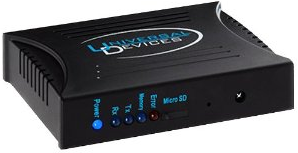
The user interface can be a little daunting for non-programmers, but it does a good job of balancing simplicity with power:
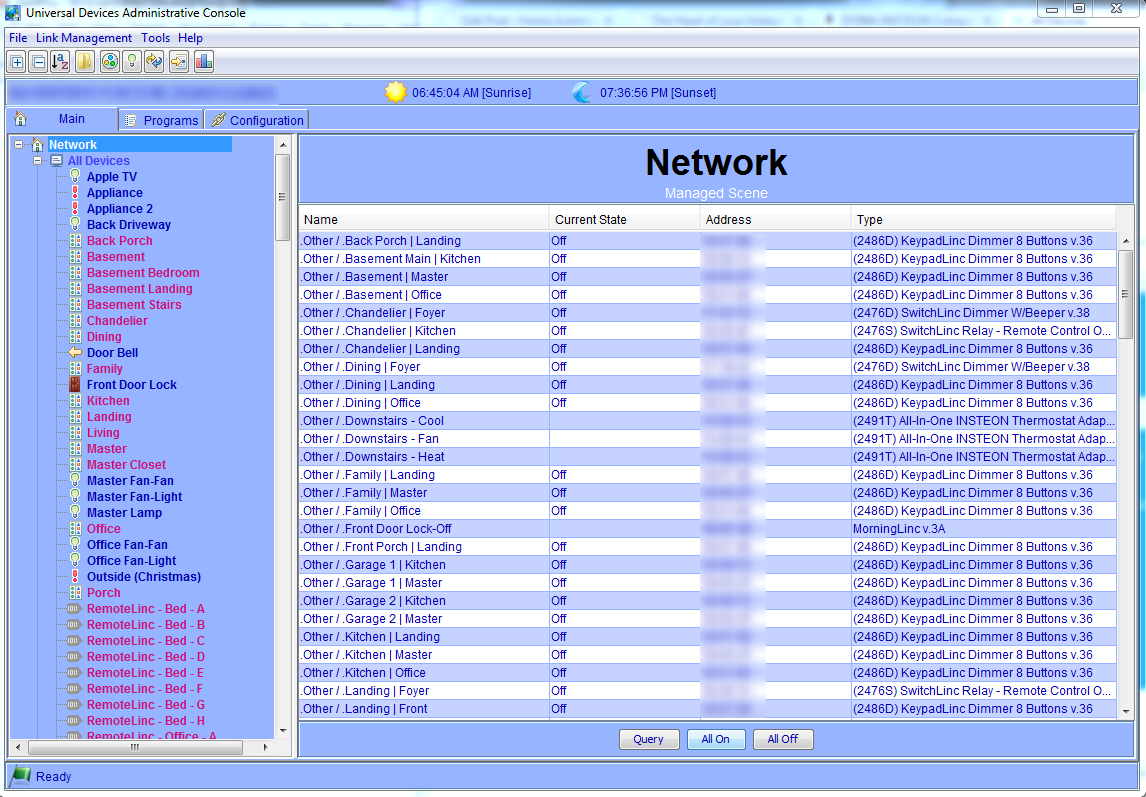
We’ll cover more on the setup in subsequent posts, but again, if you’re serious about getting started with an Insteon system, this is the device to get.
In addition to the ISY-994i, you’ll also need a Smarthome 2413S PowerLinc Modem INSTEON Dual-Band Serial Interface
. This device acts as the bridge between the ISY-994i and the Insteon network, and is dual-band so it can connect to both wireless devices (such as motion detectors
and contact switches
) as well as wired ones (such as standard switches
and keypads
).
Once you’ve got the ISY-994i and PowerLinc Modem, stay tuned and we’ll cover the various devices that you can integrate with your network!


