Last year, I introduced Intellihome, and a lot of you reached out to take a look at the progress so far. My control panel has been running Intellihome all this time, providing Insteon control features and slide show pictures, but the problem with sharing the app has always been the installation process was quite tedious (involving the installation of several different pieces of software and an always-on computer). Recently I found the time to completely re-architect the solution, and have added a bunch of new features. I’m ready to share the “mostly-working beta” for download here, and you can read more about the new features here.
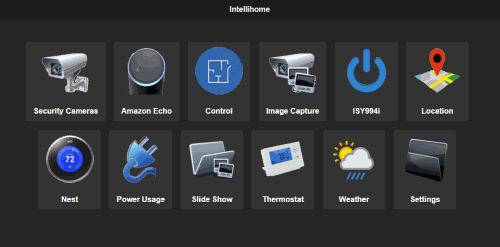
Here’s a quick list of key Intellihome features:
- Track Insteon events in a comprehensive log so you can view what’s happening with each device (think: a better way to view what’s going on with your Insteon system than ISY’s Event Viewer)
- Display a slide show based on locally stored pictures for use in a wall-mounted display
- Track your location with the Moves app to plot your position over time
- Track your power usage with the SiteSage power monitor
- Integrate with Blue Iris to see current and archived security camera footage
- Load and archive weather data for view and eventually smart tasks (such as turning on the sprinkler only when it’s not going to rain)
- View a floorplan of your house including the status of devices and motion sensors; control specific devices and scenes
What’s next? Well, I’ve got quite a few things working as proof-of-concepts, and am building out these features. Here’s where you come in – I’m interested in hearing from you where to focus next. If you’ve got an idea (or are trying out the app), drop me a line and let me know what you think about key features to work on next, including:
- Amazon Echo integration for home voice control
- Nest integration to set ISY values based on the status of the thermostat
- Insteon thermostat integration to view and change the temp



Hey – the rasberry pi installer worked great, just had a couple hiccups in your install guide, but nothing I couldn’t work through easily! One thing I’d like to see (aside from Insteon thermostat integration) is Sonos control. There’s a nice API available on Github at https://github.com/jishi/node-sonos-http-api, but this requires nodejs. Fortunately, there’s an ARM nodejs implementation available as well. Anywho, feel free to drop me a line if you wanna collab to get something working, I’d be happy to test.
Certainly something I’ve considered building into the app; from the looks of the API it’s pretty straightforward. Anyone else interested in Sonos integration?
I tried with both a Pi and a Windows machine and each time I got to looking at localhost the page was nothing but white. Any thoughts?
Dan, for support drop me a line at matt@homeautomationguru.com and I’ll try to help you out. First thing I’d check is the log files to make sure everything was installed properly.
Thanks for trying to check it out!