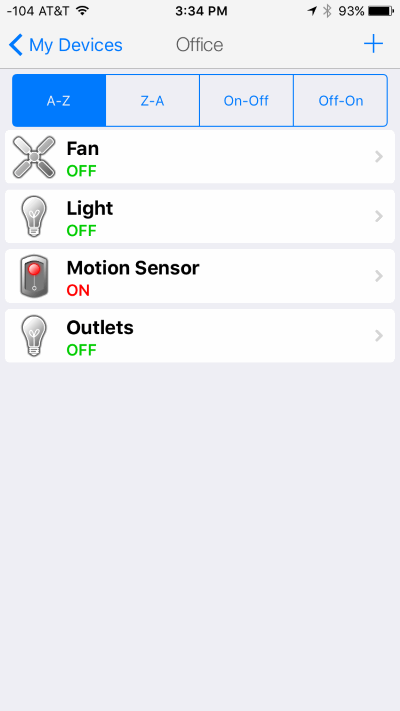Here’s a quick and simple tip for you MobiLinc users out there: regardless of how your ISY994i folder structure is set up, you likely have a bunch of devices, scenes, or programs that you just don’t want to show up in the MobiLinc interface. For example, my office folder looks like this – notice how there is a KeypadLinc and a RemoteLinc represented by a bunch of different devices:

I don’t need all those keypad buttons showing up in that MobiLinc folder (after all, if I want to turn off the living room lights, I’d just go to the Living Room folder in MobiLinc), and the RemoteLinc isn’t needed either since you can’t actually control a RemoteLinc. So, notice how I name all those devices starting with a period character? That’s not just so that they show up alphabetically first, but when you go into MobiLinc, you can add a “Hide Text” string in the settings menu:
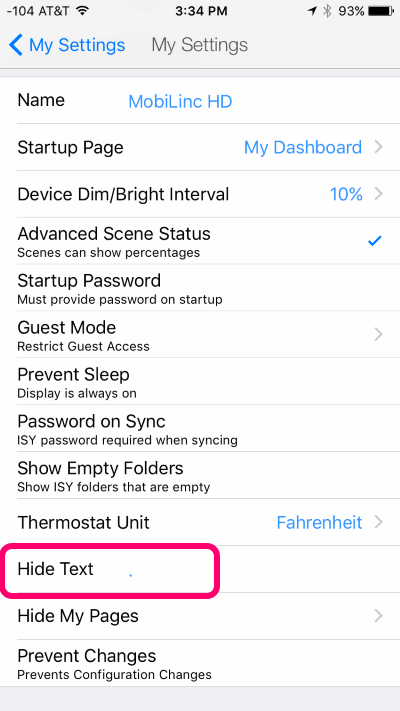
This could be anything – a period like I’m using, a word like “hidden”, or characters like “zz” to get those devices to show up at the end of the alphabetized list in the ISY994i.
The end result is simple – rather than seeing all the unneeded devices (or scenes or programs) when browsing the folder structure, those devices that begin with that string are hidden, presenting a much cleaner interface with devices you actually use regularly: